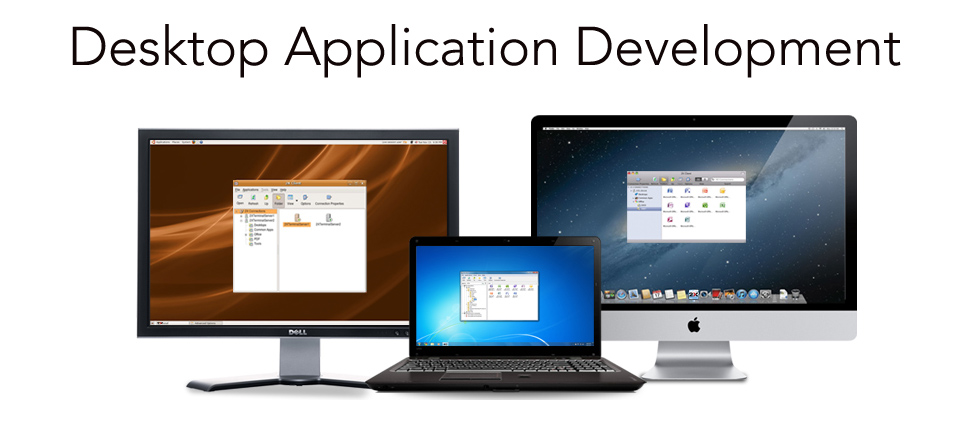Services/Desktop Application
Physical computer workstations and laptops will remain an important part of UNCG's faculty and staff workplace profile well into the reasonably predictable planning horizon. For example, individuals who run specialized software applications that cannot be virtualized require a physical workstation or laptop with a locally installed operating system upon which their specialized application can be installed and run. Further, faculty and staff workstations in use today should be leveraged to the maximum lifecycle possible. Future usage will also be influenced by individual user preferences.
This past year, UNCG Information Technology Services (ITS) deployed the General Computing Network (GCN), a managed Windows 7-based computing environment, in which local workstation patching, updating, and anti-malware is centrally managed and enforced to ensure a minimum level of health and security profile for the computer workstations that attach to the campus network. This strategy enables us to manage physical workstation and laptop computing devices to achieve better protection of University data assets, better operational efficiency and reduced costs.
Desktop virtualization is a complimentary technology that allows us to extend the GCN desktop computing environment to a significantly broader array of computing devices from any Internet-connected location, which offers important tangible benefits to both employees and the University consistent with the goals of the GCN desktop computing environment strategy.
Because the "virtual UNCG desktop" (operating system, applications and data) runs on servers in the campus data centers, it is completely independent and isolated from the end user device. This gives faculty and staff the critical freedom of being able to use the UNCG desktop anytime, at any location with internet access, on almost any device. Accessing the "virtual UNCG desktop" will not require our faculty and staff to have a workstation or a laptop that is centrally managed by Information Technology Services and physically attached to the General Computing Network (GCN).
Traditional Win Forms or MFC apps are now called Desktop apps because they run in the Desktop Windows Manager environment. Desktop apps can either use the native Win32/COM API or a .NET-style API.
Windows 8 desktop apps retain the flexibility of traditional Windows desktop apps by offering a Windows traditional notebook-like UI along with touch capabilities. Except for the missing start button, the UI of Windows 8 Ultrabook desktop looks very similar to the traditional notebook environment.
Full access to familiar x86 applications and tools. Ultrabook desktop mode allows access to the hardware counters and performance monitoring tools. These features help in optimizing the desktop application for the latest Ultrabook hardware. Desktop apps still have access to low level drivers and can communicate with those drivers to get low latency performance.